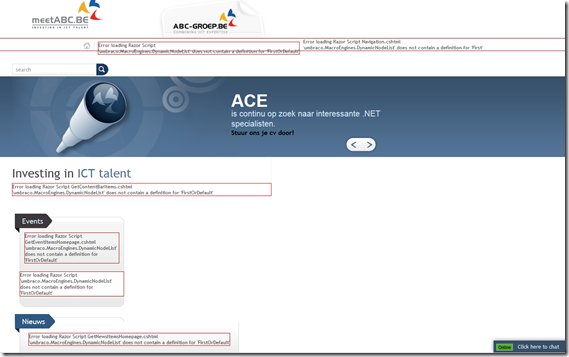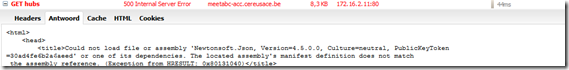Implementing SignalR
For one of our company websites we got the question from HR to implement a chatbox on the website so interested candidates could contact them in an easy way. After comparing a few open source alternatives we decided to build our own using the just released SignalR framework.
Everything worked fine on our development server where we’re running a backup of the production Umbraco website. Our dev team could easily create the chatbox and sooner as expected we had a working chatbox to present to HR.
Moving changes to staging
Like all our development projects we work in different steps. Development on the local machine or development server, client tests on the staging machine. This way we remove the risk that some developers test come in the way of our clients testing.
For this implementation the client is our own HR department, still we follow the same development guidelines to avoid test data on the acceptance (staging) environment.
Extension methods missing
After copying all DLL’s and usercontrols to the staging environment we noticed that all of our Macros in Razor where failing. Suddenly the ‘umbraco.MacroEngines.DynamicNodeList‘ was missing the extension methods like ‘First’ and ‘FirstOrDefault’.
Start debugging
First reaction was of course to delete all the DLL’s we’ve altered for this last release and to reinstate the old DLL’s. Still we faced the same problem.
Back to start, we took a new backup from the production server and started the deploy again. There we noticed we overwritten a third party DLL ‘Newtonsoft.Json.dll’, a well known library for Json conversions created by James Newton-King. More information on his website.
We skipped the replacement of the DLL and all of our Razor scripts we’re working like before. Problem solved (we thought).
SignalR failed to work
After the re-deploy of our chatbox DLL’s and usercontrols we couldn’t get the chatbox to work. It seemed the SignalR hub was missing to contact the server to register a chat user. A check with Firebug reveled the hub couldn’t be loaded because a DLL reference couldn’t find the correct version of the DLL. Of course the ‘Newtonsoft.Json.dll’ was playing up again.
Some more debugging
No problem, we find out where Umbraco references the DLL and update it to the latest version and rebuild the Umbraco DLL and we’re good to go. Wrong, we checked the source of the 4.7.0 version that was available on codeplex but no sign of ‘Newtonsoft.Json.dll’.
Then it had to be one of our own projects referencing the DLL? No, none of our own project had a reference to the ‘Newtonsoft.Json.dll’.
I loaded the project on disk, configured it in IIS and attached the Visual Studio debugger. In the Debug menu –> windows –> Modules component I could find the ‘Newtonsoft.Json.dll’ reference but no way to find out witch component was responsible for loading the DLL.
Some more (manual) debugging
As I couldn’t find a way to find out who was responsible for loading the DLL I had only one option left.
I took a look at the download at codeplex and removed all DLL’s that were not in the original download. Of course some other problems showed up as all custom created usercontrols failed to load but the Razor Extension methods worked and I could start a tedious process of adding DLL’s to the bin folder with my Visual Studio debugger attached and to reload the site every time.
Found the problem
When I copied the ‘Twitterizer2.dll’ back into the bin folder the Razor scripts failed again. I finally found the source of the problem. After a quick look at the Github repository of the Twitterizer project I found the Newtonsoft references and the different versions in the packages folder.
Resolving the problem
I did found the problem but we wanted to keep the Twitter possibilities that we had implemented before so we needed the Twitterizer2 DLL.I forked the project on Github and cloned the project locally.
After updating the package to the latest version (the same our SignalR implementation was using) I’ve rebuilded the DLL and copied it to the Umbraco bin folder. Finally we had our Razor scripts working and our chatbox was responding!
It took me half a day of debugging before I did found the problem. If anyone has a good way to find out witch component loads a certain DLL, let me know in the comments or by a tweet, …