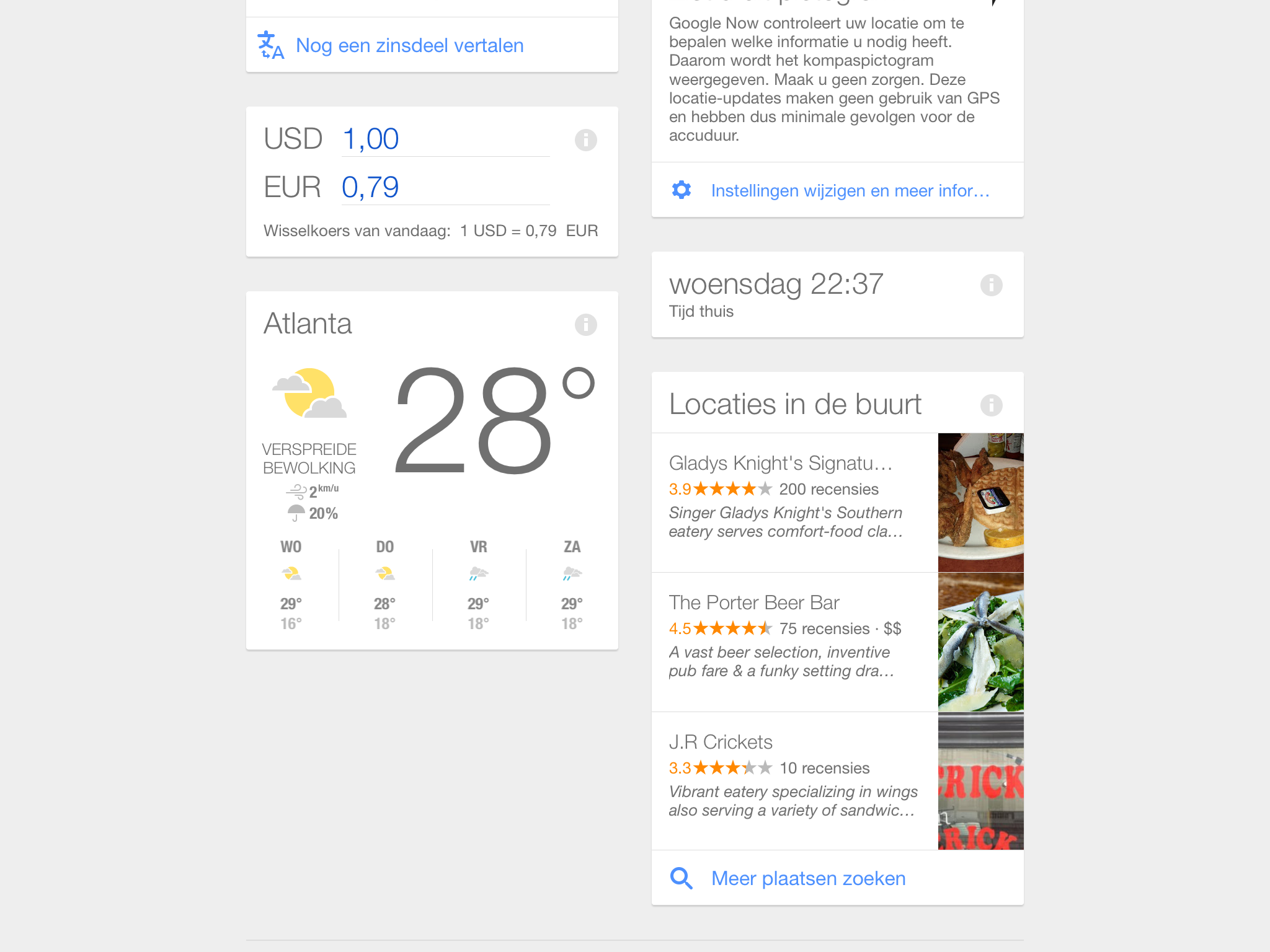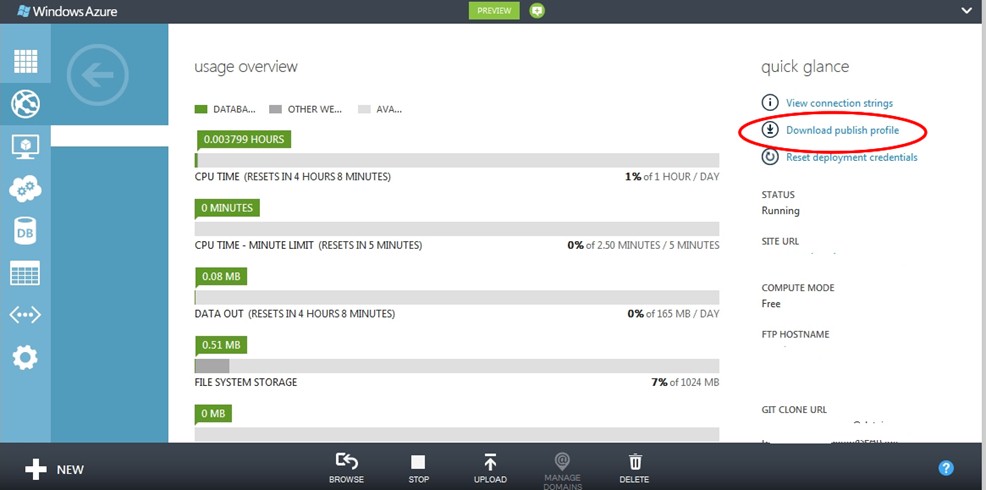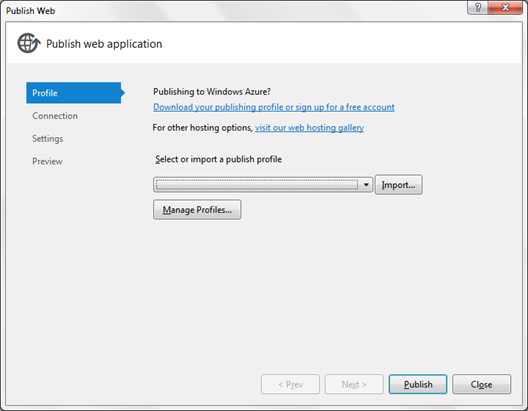This time a not so technical blog post. Due to a very busy schedule the last few months, there wasn’t enough time to take up blogging. Let’s try to get starting again.
First post will be about my first trip to the United States, where I’m attending the Xamarin Evolve conference in Atlanta.
From the beginning of 2014 starting with mobile development was on my wish list. Due to the work load from the start of this year until now I was only able to test around a bit but never had enough time to complete my first app.
We’ve decided to work with Xamarin to create our mobile apps on different operating systems. Not only because I’m specialized in the .NET framework, also the ability to share code between the implementations of the different frameworks is a big plus and time saver!
The conference included (if wanted) a two day training course, that I wanted to attend to get to learn the best practices, the way to structure your code and so one.
Training
On Monday morning training started with breakfast :). In the big meal hall it become obvious that Xamarin is hot. During the kick off session the numbers came up. 700 people are following training alone, what is more then the total of attendees for Evolve 2013!
Next important fact in the kick off was that Xamarin Forms, although just released 3 moths ago, was the most requested subject for the training. This is reflected in the training schedule where a lot of sessions are based upon the Xamarin Forms implementation.
I signed up for the fundamentals track as I don’t have an very deep knowledge working with Xamarin. First sessions where the basics about mobile development with Xamarin Forms. Although my lack of knowledge, the sessions felt very basic, and on a bit of slow pace. I saw a few interesting items but for the most of the content it was a bit tedious.
In the afternoon, after a workshop, XAML was on the program. With some previous experience in WPF was the session about XAML and the data binding a bit the same story as before noon.
What I have to emphasize is how helpful the Xamarin people where during workshops and general questions! Sadly I learned more from doing the workshops and asking the experts then from the sessions on this first day.
To finish of the day all training attendees were invited for dinner in a close by restaurant Stafs. Even there you sense the open mind of the Xamarin employees and other attendees. A perfect place to mingle and hand out experiences with mobile development between each other. Together with Stella on draft, a perfect ending of the first day of conference.
Day 2
Day 2 started a bit earlier then I was hoping due to the jet lag still being present. Waking up at 4 o’clock in the morning wasn’t what I was hoping for, but yeah.
Where day one was missing some body for me, day two was a lot better. Starting with navigation in Xamarin Forms to SQLite and Mobile Data to Web Services gave me a lot of useful information and best practices that I want to implement directly in the first app I’m planning to build.
And that was just before lunch, in the afternoon sessions went on on a better pace with subjects Extending Forms and publishing your app together with labs and time to play around with experts around you.
The second day was closed by the conference welcome reception that I sadly missed due to the still present jet lag. (Planning to lay down for one hour became a solid sleep until, you can already predict, 4 o’clock the next morning)