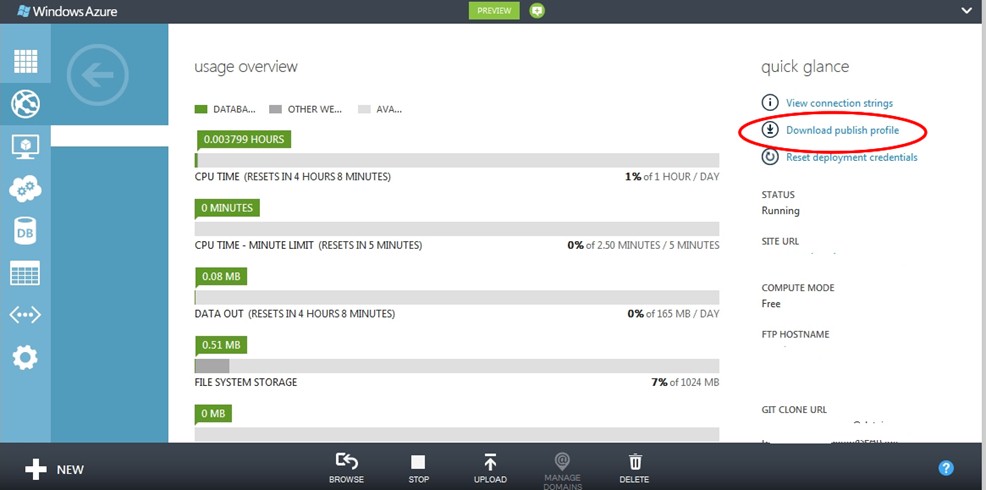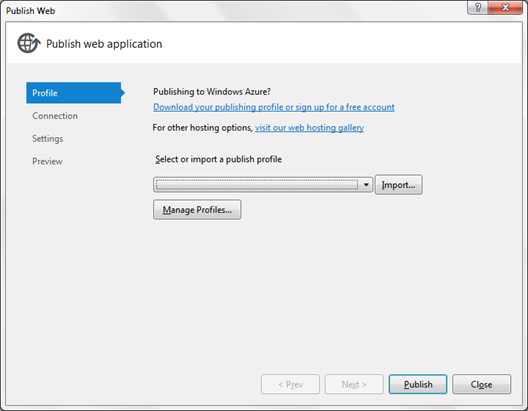It’s a fast moving world for software developers. New frameworks, functions, possibilities, are rising up almost every day. Although you can find many resources online in different formats (blogs, videos, live coding, …) it’s always an advantage to attend a conference where you can learn the new stuff and meet up with some of the leaders of the industry.
Until 2014 Microsoft organised an European Teched conference but decided to stop with the Teched at all (also the North America edition) and focus on their BUILD conference. Due to a lack of an European alternative we tried to get tickets for the BUILD conference in San Francisco this year but you have better luck trying to buy U2 tickets for a small venue. Luckily we noticed the DEVIntersections conference in Orlando that takes place only a 3 weeks after the BUILD conference and with an impressing line up of speakers.
Now the last day of the conference is arrived, is it time for a little wrap up. Please note, these are my personal findings not only about the technical items from the conference but also travel, stay, hotel, …
Long way from home
Not really a downside, but it’s reality that the travel from Belgium to Orlando takes a while. It’s not my first visit to the States so I did know what to expect. Due to the terrorist attacks on march 22 in Brussels our flight was diverted to Schiphol what led to some extra travelling. From the moment I’ve parked my car in Berchem till we entered the hotel a 20 hour trip was finished and has taken us from a train ride to Schiphol, an 8 hour flight to Atlanta, a 2 hour flight to Orlando and an 45 min taxi ride to the hotel.
Disney World
The conference takes place in one of the Disney World hotels, the Walt Disney World Swann and Dolphin. And the hotel is huge! You can’t compare with any hotel you find in Belgium (or the parts of Europe where I travelled before) and due to the Disney park, it houses a mix of different conference attendees (and yeah, you can pick the IT dudes out of the crowd ![]() ) and families ready for some days of Disney fun.
) and families ready for some days of Disney fun.
The room was fairly standard but clean and comfortable. A bit a pity of the view as we’re just above a roof of one of the adjusting buildings of the hotel. But once you step outside the room and start walking around you are directly in vacation atmosphere. You have the 5 different swimming pools, different hot tubs, 7 or 8 different restaurants in the hotel complex, the Disney Broadwalk around an artificial lake, boat trips from one side to the other, …
Fun for the first days, but after a while you have seen it all. Plans to go to downtown Orlando, we didn’t travel that far for just the Disney magic, weren’t realistic by the lack of fast public transportation and the cost for a taxi fair in combination with the time we could spend downtown after a day of conference.
DEVIntersections – the workshops
Next to the conference itself, they also organised 4 days of workshops and hands on labs the days before and after, where we registered for the 2 days pre work shops that are titled: ‘Making the Jump to ES6 and TypeScript’ and ‘Building Single Page Applications with Angular 2’.
I’ve only been looking into Angular (1.4) and Typescript shortly so the workshop was very interesting. Learned a lot about Typescript and how it can construct and organize your codebase on a much better way with a lot of advantages. Certain something to look further into.
After the first day of Typescript introduction, you notice on the second day how it perfects integrates with Angular 2! A lot of new stuff was thrown at us and it will take me some time to digest all that information but it’s a very good base to start building Angular 2 apps in the future.
Both work shops were presented by John Papa (John_Papa) and Dan Wahlin (DanWahlin), both experts in these matters. You could notice they worked together before as they seamlessly took over from each other and were joking around without falling into a comedy show.
Although it was announced as a “hands on” workshop, the “hands on” moments where few and maybe there should have been more time for the attendees for trail and error on their own machines, especially for an all day workshop.
Note to the organisation itself, if you ask attendees to bring there own device, please make sure there are power sockets for those people. More then half of the attendees ran out of battery before lunch and were unable to use their machines for the rest of the workshop. We were so wise to come early the second day and choose one of the few places where there was a power socket in reach.
DEVIntersections – the sessions
The conference content was of a very good level! Most of the speakers are the experts in their field and many Microsoft employees stood on stage. You could notice there were a lot more attendees then the first days during the workshops but still it wasn’t too busy. Not too much queues (except at the men’s rooms during breaks ![]() , the ladies still have a huge advantage on these IT events).
, the ladies still have a huge advantage on these IT events).
The first keynote was by Scott Guthrie (scottgu) and was a general overview about Azure and could be in my opinion a lot wider and a bit more developer focussed instead of the commercial tone. The videos shown were the same as shown on the build conference but that was to be expected.
The second keynote on the first day was from Scott Hanselman (shanselman). You can’t always predict what he’s going to talk about, but you can at least be sure it’s a good mix of technical innovations an a lot of humour. I’ve also went to the other session that was presented by him and on both occasions it was top notch entertainment with a lot of new exiting things that are coming our way. He’s not afraid to point out where there are still some improvement opportunities for Microsoft but is straight on about where the the different teams of Microsoft are focussing on at the moment. He managed to install the latest development version of Visual Studio on one of the attendees his laptop, who had surprisingly no Visual Studio instance installed??? While trying to connect the laptop, bringing in the technical fellows, he managed to bring that without boring for 1 second.
The last day of the conference was lacking good interesting sessions for me what gave the feeling all was said during the first days. Except some 3rd party frameworks like NodeJS and ReactJS there were not many full developer sessions that were based on Microsoft technology except then the keynote about Sharepoint. (what gave me the time to write this post ![]() ).
).
But overall good content, excellent speakers and we picked up a lot of new things. If I find the time, I make a follow up post.
DEVIntersections – social
Maybe I’m a bit spoiled by the Tech Ed conferences and the Xamarin Evolve conference I attended in November 2014 but I missed the social parts that makes a good conference a wow conference.
For one, the sponsors expo was limited. With 10 company stands there was not so much to see or to speak about. The boots were small as the expo took place in the hallway between the different rooms.
Ok, a bit childish but there were not so many goodies to find. On previous occasions I’ve been able to make my son very happy with a bunch of goodies that I’ve taken with me from the exhibitors expo.
There were 2 evening gatherings (if I didn’t miss one, but saw no other in the schedule or announcements). On Tuesday the opening of the partner expo with drinks and snacks. It’s a pity they just gave one coupon for a drink and not so many snacks. Because there was only one drink included, the reception was over quite early as everybody went to somewhere else.
I didn’t went to the after dark sessions on Wednesday but the general feedback from the people I spoke, wasn’t that overwhelming and many bailed out during the session.
As other conferences were held in the same hotel complex, you could see the difference. We’ve saw at least 3 beach parties with open bar, music, a lot of people and seemed to be a good atmosphere. It would have been great if DEVIntersections had organised one of those.
DEVIntersections – General
Overall it is a good conference with some grow opportunities on their way. Off course Rome wasn’t build in one day, and DEVIntersections is a very young conference. I’ve enjoyed my stay in Florida and learned a lot of new interesting stuff. I’m a big fan on how Microsoft is proceeding and it will be challenging times for aswell Microsoft as the developers using their stack to create excellent apps on different platfoms, mobile, web, desktop, cloud, IoT, …